The COVID-19 pandemic has resulted in the use of more online teaching methods. In this blog Aditya Sinha and Debabrata Basu suggest suitable strategies to ensure a smooth and successful transition of learning from a face-to-face environment to a digital environment in agricultural sciences education, especially in agricultural extension.
CONTEXT
The last five decades saw a phenomenal rise in the reach of education at all levels worldwide. Several models of teaching – through distance education, online learning, and traditional learning with blended environments – were tried and tested with mixed results. The COVID-19 pandemic has brought an unprecedented crisis to the educational landscape of the world. Many universities across the globe have decided to shut their traditional classrooms where learning was done face-to-face till 2021, or until the situation normalizes. In these tough times, the world needs to make decisions rapidly and change at lightning speed to ensure that the digital divide between students are minimized, and the goals on imparting quality education are not compromised. This blog post deals with the emerging situations which pose constant challenges to higher educational institutions, especially agricultural universities, and recommends the use of well-known strategies and adaptations to cope with this situation for the betterment of the teaching and learning community at large.
ENABLING REMOTE LEARNING AND ASSESSMENT STRATEGIES
I have personally implemented the flipped learning instructional strategy as well as collaborative learning approaches (Box 1) while imparting learning experiences to my postgraduate students for over four years. The number of postgraduate students in MSc and PhD courses in Extension Education at Bihar Agricultural University (BAU), Sabour, ranges mostly from two to eight. The use of internet and technology-based interventions in these approaches has proven to be a blessing for me in teaching various topics on statistics, e-extension and human resource development.
| Box 1. Flipped Learning and Collaborative Learning
Flipped learning instructional strategy (also known as “flipping or inverting” a classroom) is a teaching approach in which the in-class time is re-purposed for inquiry, application, and assessment in order to better meet the needs of individual learners while course materials are left for the learners to study at home. The course materials might comprise of readings, pre-recorded video lectures, or different sorts of assignments. In-class activities are designed for students to gain practice in applying the knowledge gained prior to class. Collaborative learning is an educational approach in which the strength of working in groups or a team is utilized to solve problems, complete different tasks, or learn new concepts together. This approach is an engaging process leading to synthesis and processing of concepts rather than just rote memorization. The students work with each other on collaborative projects and understand the concepts by critically discussing and analyzing these concepts. |
These strategies could be quite helpful in teaching students the subjects requiring no field work or laboratory experiments. Similar study on collaborative learning for teaching English and statistics to school students in small groups were reported very recently by instructors from other Asian countries, which suggested that the collaborative learning method led to enhanced learning – leading to better collaboration and communication with fellow students.
The present COVID-19 scenario has provided lot of space to the flipped learning and collaborative learning approaches in which the education imparted in classrooms could be substantiated with offline assignments on digital platforms in the months to come, along with peer assessment techniques.[1] Universities are relying more on remote teaching environments with the promotion of asynchronous (Box 2) learning environments.
| Box 2. Synchronous and Asynchronous learning
Synchronous learning requires simultaneous attendance at scheduled lectures. This could be either in the traditional classrooms or in the online classroom environments. The latter might involve scheduled video conferences, live streaming of lectures, scheduled quizzes and assignments, etc. Asynchronous learning provides freedom to students to learn at their own pace allowing access to course materials, ask queries, and practice their skills at any time based on their liking. This is mostly possible through the online courses offered through various modes. |
As such, the current situation demands teachers to be equally technology savvy and innovative in using teaching methods to fulfill the purposes of education. Google has permitted access to a bunch of teaching applications, educational resources in various domains, and customizable tools for the educators to enhance their teaching experience during this time of crisis (available on https://edu.google.com/products/classroom/apps/?modal_active=none). Teachers should devote time to learning these tools which could prove to be instrumental in providing an enhanced experience to students and break the monotony associated with online classes. Some of the Google tools worth using by the teachers of agriculture faculty is discussed in Box 3.
| Box 3. Google tools for teachers
Google docs: Google Docs is an online Word processing software where all the documents and files can be saved on the Google Drive linked to the Gmail account for free. It is an efficient tool for collaborative writing as well as collaborative brainstorming. Collaborative writing could be harnessed by the teachers to separate the class into groups and ask them to work together in contributing towards some assignment or project. The main benefit associated with collaborative brainstorming is that any changes/edits made in the documents by any member of the group can be immediately observed by the other members of the group. It also offers collaborative brainstorming through which teachers can ask for ideas on a project to the students of the group. The ideas could be expressed with the use of flowcharts, concept maps, or by using different visuals. Google Slides: It empowers teachers to build presentations right in the web browser without the need to download any special software. Multiple people can work on slides at the same time, and all can see whatever people change right when they make them, and every change is automatically saved providing a collaborative atmosphere. It is also helpful for teachers in making short duration videos by adding their own audio in the slides. Google Classroom: Classroom is a free web-based platform that integrates all Google Suite services for education, including Google Docs, Gmail, Google form, Google slides and Google Calendar. It is a great tool to help teachers in creating specific classes for different subjects, distribute assignments, communicate, and stay organized. Teachers can quickly see the status of assignments, and provide direct, real-time feedback and grades right in Classroom. Google Forms: Google Forms is a web-based app used to create forms for data collection purposes. Teachers can use Google forms to prepare surveys, quizzes, or event registration sheets. The form is web-based and can be shared with respondents by sending a link, emailing a message, or embedding it into a web page or blog post. Data gathered using the form is typically stored in a spreadsheet and can be downloaded in several formats, like Excel spreadsheet or a pdf document. It allows teachers to ask both open-ended and close-ended questions such as multiple-choice, checkboxes, paragraph, scale and grid-based questions. Google Sites: Google Sites allows one to easily develop a website by adding pages and elements within the page. Teachers can choose from custom layouts that have different elements laid out in a nice view. It is useful for the teachers – particularly extension professionals – to showcase their digital portfolio highlighting their best work. It could also be used to showcase the courses taught, research conducted, and publications of the teacher. It could be easily connected to a domain name (internet address like .com, .org, .tech, .edu) to provide a more professional outlook. |
The application of such tools, fostering collaborative learning, can help in the creation of asynchronous learning environments which would enable students to learn at their own pace from their home, and engage with a variety of content like wikis, blogs, video, quizzes, peer assessment. etc., to suit their schedules and decrease monotony.
Several teachers across India might face difficulty in shifting to the online mode all of a sudden. This requires teachers to test and try techniques from scratch, such as short video creation on a specific topic (of 5-8 minutes’ duration), learning online assessment techniques such as Google Forms, creating online brainstorming environment, etc. The role of institutions granted the status of Centre for Advanced Faculty Training (CAFT) under Indian Council of Agricultural Research (ICAR) in Agricultural Extension and Information and Communication Technology[2] becomes imperative at this stage for imparting quality learning to the teaching community on the integration of technologies through remote learning. BAU with CAFT status on ICTs since 2017, has been conducting several training programmes regularly on inculcating ICT skills among teachers and enhancing their technical skills.
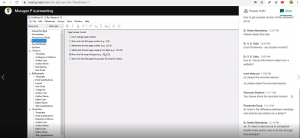
SUPPORT FOR CURRICULUM DEVELOPMENT
Most of the universities in India closed in the month of March 2020, mid-semester. This forced teachers to change their strategy all of a sudden so as to enable online teaching; and this was particularly hard to do mid-stream since planning for the semester had been made well in advance last year. The process of curriculum design by policymakers and the classroom teaching strategies to be implemented by teachers require a lot of planning before implementation. Many universities across India directed teachers to upload course material along with exercises and practical activities onto the website of the university for easy student access. This has put undue pressure on teachers as they had to create content in haste leading to compromise in quality standards, which mostly remain unchecked during these times of crisis. The current scenario demands that universities foster trust among the teaching community and encourage them to teach courses on different learning management platforms (LMS).[3]
This will enable teachers to have greater autonomy over the subject and offerings could be provided in several ways, such as videos, interactive exercises, peer assignments, self-assessment, etc., rather than just relying upon printed resources with less appeal and feel. As stated earlier, learning management systems could also offer peer assessment which would help the teachers to focus more on providing quality content rather than on just grading all the assignments themselves. The presentation of courses on LMS would enable the teachers to explore their creativity in offering the best possible teaching and learning solutions to the student community. Some open access learning management platforms which could be easily learned and utilized for offering courses are: Google Classroom, Moodle and Open edx platform. I have personally tried offering courses through all of these platforms and have experienced that each of them has some major advantage over others while still lacking in one way or the other. I have provided a comparative analysis of the three LMS according to my use and application in Table 1 below.
Table 1. Comparative analysis of LMS used in education
|
LMS |
Google Classroom |
Moodle | Open Edx |
| Classroom size | Effective for classroom sizes between 35-60 | Small classroom sizes typically ranging between 5-30 students | Large audience size with no limit |
| Coding skills | Not required | Might be helpful in designing quizzes | Required in changing content on pages and quizzes |
| Ease of use | User friendly | A bit outdated in several contexts | Easy to integrate and use |
| Mobile friendliness | Good | Poor | Average |
| User interface | Average | Average | Good |
| Website | https://classroom.google.com/ | https://moodle.org/ | https://open.edx.org/ |
A major intervention by BAU –asking teachers to conduct and record online classes on Webex meeting app which would be further processed by the media processing center of the university – is quite impressive during these difficult times. The processed videos of the student-teacher interaction would hence lead to classes that work much better with the use of LMS, and moreover help teachers to utilize their time for creating better resources and content.
In addition to it, the teachers should make use of high quality Open Educational Resources (OERs)[4] and learning materials available with Creative Commons (CC) license[5] to strengthen their course content on various disciplines. It is always better to rely on the content already developed by experts and shared on open access platforms so as to save time that could be used for implementing other activities for the benefit of learners. Some of the examples of noteworthy OERs in different disciplines are: MIT Open Courseware from Massachusetts Institute of Technology and Open Learn from the Open University. A comprehensive list of institutions offering OERs is available on OER World Map.
Coming to the student part, peer learning activities can also provide an ample learning ground for students to understand the grading rubrics and prepare them to become future educators; this will help in improving their skills and abilities in the long run. A survey to assess the impact of lockdown – with 223 students participating from agriculture universities – conducted among the students of agricultural universities by Bidhan Chandra Krishi Viswavidyalaya (BCKV) has a few interesting insights to report (Das and Basu 2020). When asked whether online classrooms could replace traditional classrooms in teaching different subjects of agriculture, the student community seemed to be divided in their perception.
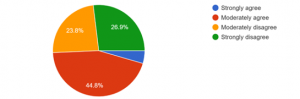 Fig. 1. Responses of students on whether online teaching could substitute for traditional classrooms in teaching agriculture
Fig. 1. Responses of students on whether online teaching could substitute for traditional classrooms in teaching agriculture

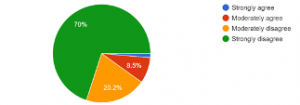 Fig. 2. Responses of students on whether fieldwork could also be substituted with online classes in agriculture
Fig. 2. Responses of students on whether fieldwork could also be substituted with online classes in agriculture
Also, when the follow-up question was asked on whether fieldwork could also be substituted through online classes or not, majority of the students (70%) strongly disagreed with the statement.
The feedback from the students of BCKV on their experiences with online classrooms show that it has led to more participation in the discussion and chat forums, and they feel more comfortable in expressing themselves online as compared to traditional classroom situations. As against this, students not having proper internet/broadband connectivity along with smartphones/laptops with good processing and storage capacity are frustrated with online learning since they could not get appropriate bandwidth to understand and comprehend the live classes. The use of technology per se in teaching was generally welcomed by the students, and they felt comfortable in adopting this transition.
INTERACTIONS THROUGH WEBINAR AND REMOTE CONFERENCES
All universities and learning institutions across India are not equally fortunate to have the same infrastructural support and competency in their teaching fraternity. As such, these times are apt for conducting short webinars and conferences on various topics that are particularly suited to the expertise of teachers and educational institutions in a videoconferencing mode without charging the participants. A few of the mobile applications which offer free conferencing along with real-time chat facilities for a considerable number of participants are Google Meet, Cisco Webex, and Zoom, etc.
| Box 4. Popular video conferencing platforms
Google Meet: This video conferencing solution is offered to any Google user – to connect through an online meeting with up to 100 participants for up to 60 minutes per meeting. The educational institutions and organizations with a subscription to Google suite services can conduct meetings with up to 250 internal or external participants, and live stream to up to 100,000 viewers within a domain. Some of the unique features of Google Meet are live captioning during meetings, and compatibility across different browsers. URL: https://apps.google.com/meet/ Zoom Meetings: It offers built-in tools for screen sharing, HD video and audio calls along with features to conduct polls and create separate small breakout groups. The free version allows the user to host up to 100 participants and have unlimited 1:1 meeting for 40 minutes duration. The interface is quite easy to navigate and operate with various scheduling options. URL: https://zoom.us/meetings Cisco Webex Meetings: It allows a maximum of 200 people to join from a video device or the Webex meetings app without any paid subscription. It can host online meetings with HD video, audio and screen sharing capacity. The user experience is sometimes quite challenging. It takes about one minute to get into a meeting and does not offer the most intuitive interface. But the scheduling and joining of meetings are quite easy. URL: https://www.webex.co.in/ |
Various agricultural universities in the country have recently conducted online national conferences or are in the process of conducting them. This would certainly provide a platform for the students and teachers to showcase their research and thoughts with a wider audience. I recently presented a paper on ‘Improving logistical support in agriculture through the application of Internet of Things (IoT)’ in an online national conference organized by Chandra Shekhar Azad University of Agriculture and Technology, Kanpur, which was an enriching experience. The conference was very well-moderated and had the same feel and appeal of a conference conducted within the four walls of an institution.
Teachers and students of the discipline should also make use of online trainings conducted by experts in the discipline. An online workshop conducted recently by Dr P Sethuraman Sivakumar from ICAR – Central Tuber Crops Research Institute on scale construction using structural equation modelling was quite popular among extension professionals, which provided them with the necessary skills to conduct the exercise along with a practical demonstration. Students and teachers from the discipline should regularly watch for notifications on Facebook groups, such as Agricultural Extension in India, and Agricultural Extension in South Asia for more such opportunities. The Agricultural Extension in South Asia portal is also of immense importance to gain new perspectives and insights on the discipline. It regularly offers interesting blogs in several domains (research in extension, extension approaches, ICTs in extension, livestock extension, etc.) from the practitioners along with a wide collection of resources on various facets of the discipline. Extension professionals should also explore the webinars conducted by different agricultural commodity organizations across the country during these times, and keep abreast of the latest resources in their subject areas. A series of webinars on different facets of the millets value chain is currently being conducted by the Millet Foundation, Bengaluru, India, with the title ‘Know Millets Webinars 2020’ to understand the importance and ecological value of millets in the food value chain.
An opportunity also exists for extension professionals to enroll in various high-quality courses to improve their skills and understanding on research and various emerging areas. The platforms offering top notch Massive Open Online Courses (MOOC) like Coursera and Edx is a must try as it offers several audit courses requiring no enrolment fees. A few of the online courses that I have successfully completed, which are worth exploring by extension professionals to enrich their knowledge and understanding on these platforms are given in Table 2.
Table 2. Important courses for extension professionals available on Coursera and Edx
| MOOC platform | Title of the MOOC | Course content | URL of the course |
| Coursera | Understanding Research Methods | Understanding research and formulating good research questions, conducting literature review, and management of research | https://www.coursera.org/learn/research-methods#about |
| Coursera | Introduction to Research for Essay Writing | Research and planning the paper, language for research writing, citing and formatting | https://www.coursera.org/learn/introduction-to-research-for-essay-writing |
| Coursera | Advanced Writing | Writing advanced argument and synthesis essays, avoiding plagiarism, better documentation skills | https://www.coursera.org/learn/advanced-writing#syllabus |
| Edx | Design and Development of Educational
Technology |
Educational theories and approaches regarding teaching and learning, assessment learning through technology | https://www.edx.org/course/design-and-development-of-educational-technology |
CONCLUDING THOUGHTS
These unprecedented times have become a promising ground for extraordinary possibilities. Teachers across the country should come forward to showcase their skills and capabilities so as to promote common good among both students and teachers alike. This is the perfect ground to prove the phrase, “Act locally and share globally”. The progress of universities and institutions in switching from a face-to-face learning approach to remote learning is indeed praiseworthy in the Indian context where severe infrastructural and technical challenges still pose a major threat to the delivery of education.
The training imparted to agricultural faculties could further be improved to include tutorials on free to use learning management systems in order to promote online learning. Platforms such as Google Classroom, Moodle, Open EdX can help in retaining the interest and pedagogical skills of teachers. Moreover, as far as the students are concerned, students in the 21st century popularly known as ‘millennials’ and ‘digital natives’ having experienced digital technologies since their birth, might not find it difficult to make this transition from the face-to-face environment to the digital environment. The strategies and approaches discussed in this blog can certainly provide guidance to the teaching fraternity – to make best use of their potential and available resources so as to create a major difference in the educational configuration of this country during these times and thereafter.
References
Asynchronous Learning: Definition, benefits, and example activities. (2018, October 9). Retrieved May 20, 2020, from https://www.schoology.com/blog/asynchronous-learning-definition-benefits-and-example-activities
Creative Commons: What we do. (2020, May 6). Retrieved May 20, 2020, from https://creativecommons.org/about/
Das P and Basu D. (2020). Impact of lockdown due to Covid-19 on the students of agricultural universities of West Bengal. (Unpublished master’s thesis – Under examination). Nadia, India: Bidhan Chandra Krishi Viswavidyalaya.
Fajriyah R and Rodriguez PC. (2018). Implementing the computer-supported collaborative learning and teaching in a statistics class for the engineering students. Journal of Physics: Conference Series 1028(1):012233. IOP Publishing.
Flipping the classroom. (n.d.). Retrieved May 20, 2020, from https://www.washington.edu/teaching/topics/engaging-students-in-learning/flipping-the-classroom/
Kumala M and Pandonge T. (2020). Collaborative learning method in teaching English. Sintuwu Maroso Journal of English Teaching 3(1):51-56.
Peer Assessment | Teaching Commons. (n.d.). Retrieved May 20, 2020, from https://teachingcommons.stanford.edu/resources/teaching/evaluating-students/assessing-student-learning/peer-assessment
Sparks SD. (2020, May 14). Open Educational Resources (OER): Overview and definition. Retrieved May 20, 2020, from https://www.edweek.org/ew/issues/open-educational-resources-oer/index.html
Subrahmanyeswari B and Chander M (2020) Online Classes during COVID-19 Lockdown: Window of Opportunity, AESA: My Meeting Notes: 87, Agricultural Extension in South Asia https://www.aesanetwork.org/online-classes-during-covid-19-lockdown-window-of-opportunity/
What is an LMS? Definition & use cases of Business LMS Software. (November 4, 2019). Retrieved May 20, 2020, from https://www.talentlms.com/what-is-an-lms
What is collaborative learning? Benefits and examples of activities. (n.d.). Retrieved May 20, 2020, from https://www.valamis.com/hub/collaborative-learning
Other references
[1]Peer assessment is a collaborative learning technique in which the students evaluate the work of their fellow students, and also get themselves evaluated by them. Such assessment strategies lead to the personalization of learning experiences. The responsibility of the teacher is to provide clear guidelines, scoring criteria, and examples to all the students so that they can provide uniform and unbiased assessment.
[2]CAFT in Agril. Extension at Indian Agricultural Research Institute, (Pusa), New Delhi -110012; and CAFT in ICT at Bihar Agricultural University, Sabour, Bhagalpur, Bihar, (Bhagalpur), Bihar -813210. Source: https://cbp.icar.gov.in/CaftCenterDetail.aspx
[3]Learning Management System (LMS) is a software programme that helps to create, manage and deliver eLearning courses. It bears the term ‘Learning’ since it is used to deliver educational courses or training programmes. Management, because it helps to organize the courses (create, change, assign them to students, grade them, etc.), and System, since the word translates to ‘software’ making it a computer programme.
[4] Open educational resources are teaching or learning materials that are either in the public domain or have been released under a license that allows them to be freely used, changed, or shared with others.
[5] A Creative Commons (CC) license is a public copyright license that enable the free distribution of an otherwise copyrighted “work”. A CC license is used when an author wants to give other people the right to share, use, and build upon a work that they (the author) have created.
Disclaimer: The views and opinions mentioned in this blog are those of the authors and in no way represent the views, positions, opinions – expressed or implied – of our employer or anyone else.
 Aditya Sinha is Assistant Professor-cum-Junior Scientist, Department of Extension Education, Bihar Agricultural University, Sabour – 813 210, Bhagalpur (Bihar). Email: inc.aditya@gmail.com
Aditya Sinha is Assistant Professor-cum-Junior Scientist, Department of Extension Education, Bihar Agricultural University, Sabour – 813 210, Bhagalpur (Bihar). Email: inc.aditya@gmail.com
 Debabrata Basu is Professor and Head, Department of Agricultural Extension, Bidhan Chandra Krishi Viswavidyalaya, Mohanpur – 741 252, Nadia (West Bengal). Email: drdbasu@gmail.com.
Debabrata Basu is Professor and Head, Department of Agricultural Extension, Bidhan Chandra Krishi Viswavidyalaya, Mohanpur – 741 252, Nadia (West Bengal). Email: drdbasu@gmail.com.

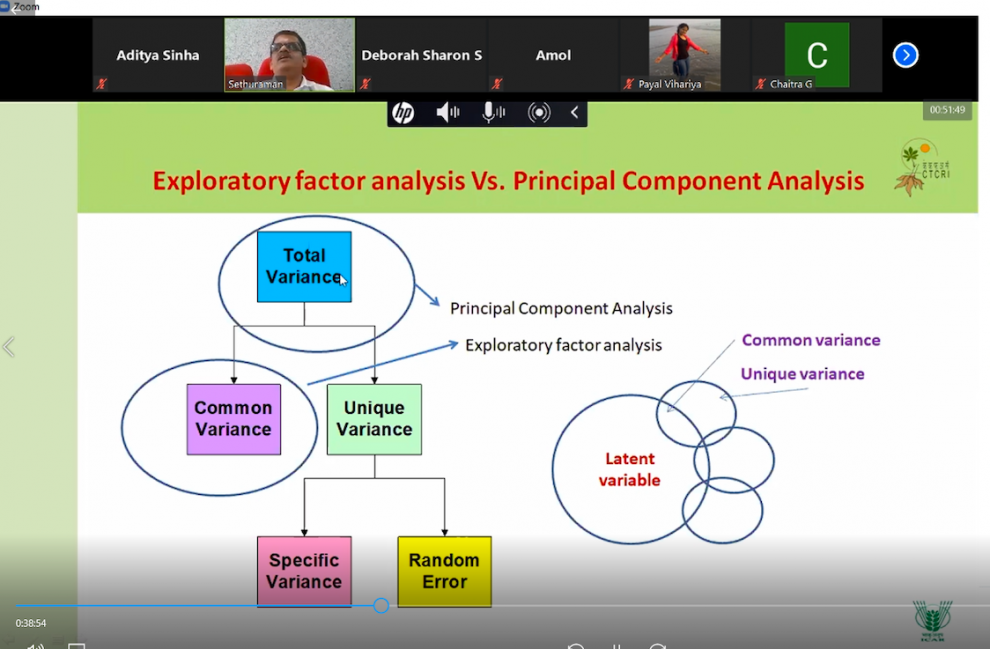



Add Comment